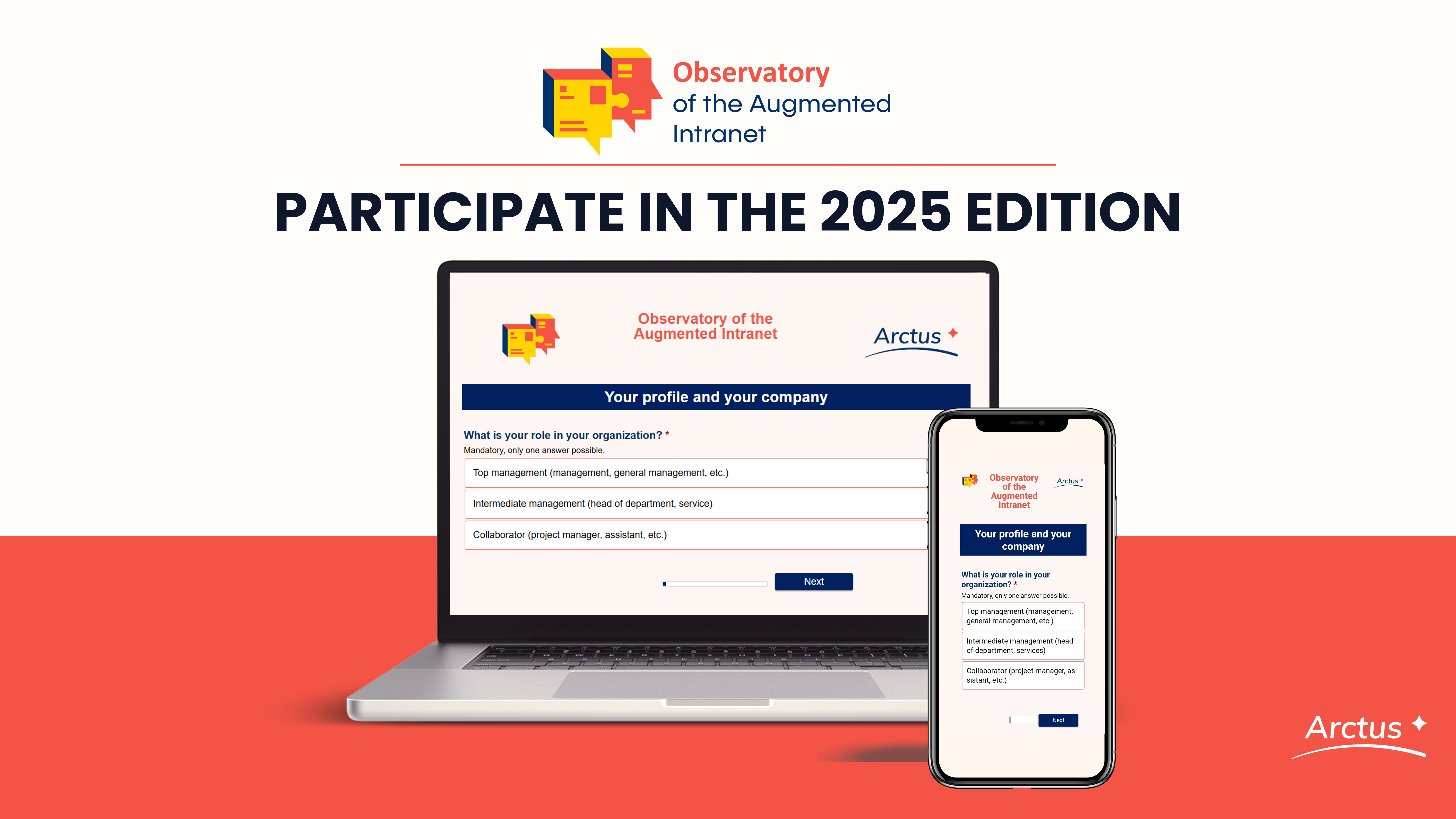- Ideas
THE 6 POINTS TO REMEMBER OF THE BENCHMARK M365 BY SWOOP ANALYTICS

10 August 2022
SWOOP Analytics recently published a comprehensive report on the uses of Microsoft 365. We present their 7 collaborative profiles and the highlights that we retain from this benchmark.

At Arctus, we regularly monitor the evolution of collaborative uses and are always on the lookout for best practices to share with our customers. As such, we maintain regular relations with solution publishers. Among the reports that publishers regularly publish, we particularly appreciate those of the SWOOP teams. Their latest report analyzes organization activity on Microsoft 365 applications (Yammer, Teams, SharePoint, Outlook, etc.).
ABOUT SWOOP ANALYTICS
SWOOP is a company specializing in publishing analytics solutions for collaborative and social uses. After developing their solutions for Yammer, Workplace by Facebook or Teams, Swoop has released a new product that analyzes all the data generated by Microsoft 365 applications (Outlook, SharePoint, Yammer, Teams, etc.). They aggregated their customers' data (with their consent of course), using the "reality mining" technique between October 2021 and March 2022 and drew very rich conclusions compiled in a benchmark report.
THE 7 GOOD HABITS OF COLLABORATION BY SWOOP

- « Email liberated » Being email liberated means you've learned how to reduce email volume by shifting internal communications to Teams channels and Yammer conversations. Colleagues get the urgent attention they deserve, reserving emails for external interactions.
- « Asynchronous Collaborators » Asynchronous collaborators have learned to balance synchronous interactions with asynchronous interactions in Teams channels and Yammer chats. Here, people can respond at the best time for them. More flexible work organizations are therefore greatly improved.
- Chat liberated Being liberated from messaging means you've learned to use a mix of communication channels to maximize the potential for collaboration. Messaging (“chat”) dominates our interactions, but extending your interactions to Teams channels and Yammer communities can help you become inclusive, as others can more easily follow your work.
- « Community Contributors » Contributors within communities strive to take a break from their day-to-day work in Microsoft Teams to be active in Yammer communities to connect with others. This is not only a virtual water cooler, but also an investment in your reputation as a competent practitioner.
- « File Sharers » File sharers have learned to work in the shared space. Together with their co-authors, they use the excellent co-authoring tools now available in SharePoint to optimize the production of shared content.
- « Camera confident » Confident people are inclined to leave the camera on, but they can also turn it off. Although sometimes controversial, expert opinion is that the camera should be on during online meetings. The human connection is always stronger when you can see the person you're talking to.
- » Screen Sharer » Screen sharers are quick to share their screens or encourage their colleagues to do so when communications get bogged down in complexity. Participating in screen sharing is an effective way to communicate with a virtual audience. It's also a good way to break away from talking heads.

THE 6 HIGHLIGHTS OF THE REPORT
1. TARGET LESS ACTIVE USERS FOR MAXIMUM IMPACT
Only a small portion of advanced users are responsible for a large portion of collaborative usage on Microsoft 365. For example, 10% of users record 42% of the total time spent in meetings, while the least active 50% are not responsible for only 6%. And this trend is found globally in the other metrics tracked. It would therefore suffice for the least active users to slightly modify their habits to see a significant impact on the overall improvement of collaborative uses. These are the users to target first in support programs(while it is easier to always address the “good students”). The good news is that there is a sufficient proportion of advanced users to help influence the laggards and be “collaborative ambassadors”!
2. COHESIVE TEAMS ARE THE MOST EFFECTIVE
The primary factor in evaluating a team's collaborative performance is the level of variation in practices among its members . The definition and implementation of good digital practices within the team are essential to the performance of the collective. A team that has homogeneous uses, even if these uses are not the most innovative, will be more effective than a team in which there is a great disparity of practices. This concept is represented in the following graph:
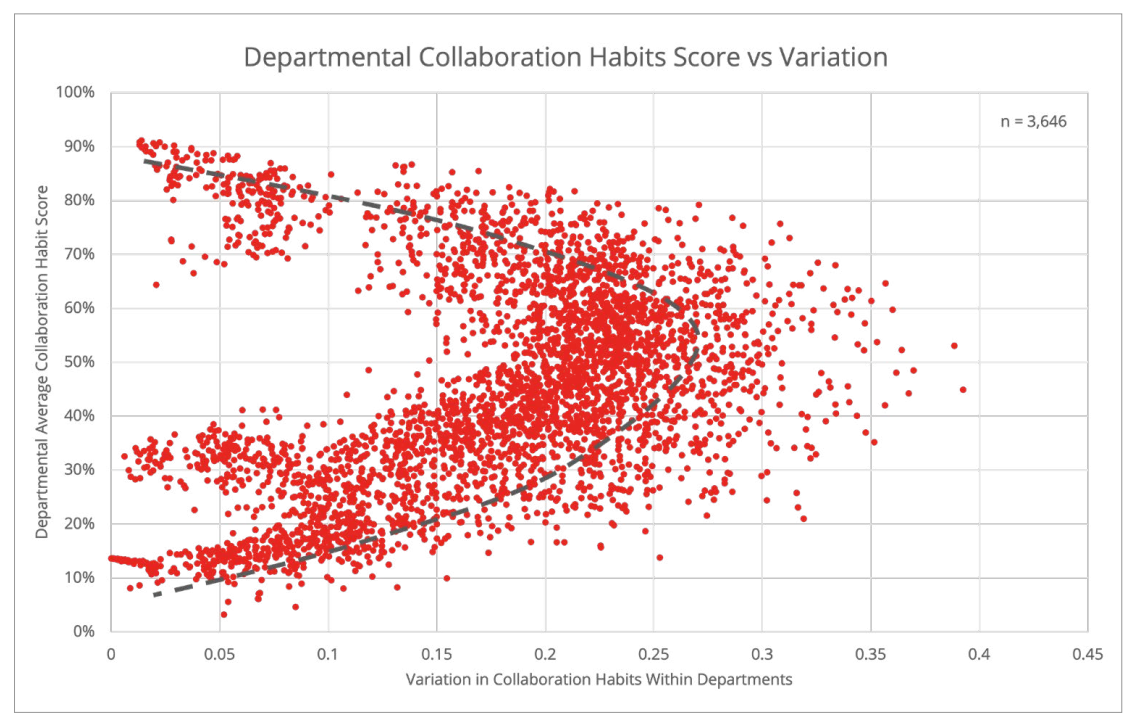
3. YAMMER: NEW INTERNAL COMMUNICATION PLATFORM
Over 82% of staff read Yammer , making it an essential internal communication platform . Passive use of Yammer (significantly more readers than authors) reflects its growing use as an internal communication channel. However, Yammer has a much more important role to play in more radical uses. Building and strengthening foundational skills through social learning will become essential as we move towards more hybrid work.
4. UNDERUSED CHANNELS AND COMMUNITIES
Messages in Microsoft Teams channels and messages in Yammer communities are underutilized . Only 14% of staff on the panel posted or replied to a Yammer message and 27% sent a message in a Teams channel during the six-month period analyzed. This is a huge lost opportunity to break free from email and chat, work more asynchronously , and benefit from enterprise community participation.
5. THE CHAT: WATCH OUT FOR INTERRUPTIONS!
The constant interruptions in Microsoft Teams chat matter. On average, staff send 65 Microsoft Teams chat messages per week (compared to 29 emails per week). The most active sending more than 2,000 chat messages per week. Chat messages and notifications can be very disruptive, requiring immediate attention. It is preferable to use the Teams channels rather than the chat as soon as the subject treated is relative to a project, must be found and may interest more people. It's a way for everyone to improve visibility on the work of others.
6. LEADERS: BETTER COLLABORATORS?
Leaders , on average, demonstrate better habits of collaboration than non-leaders . Far from being digital laggards, they lead by example. The average performance of leaders in collaboration is 66%, compared to 53% for non-leaders. Worryingly, however, nearly 40% of non-leader staff did not participate in a one-on-one call with leaders or colleagues during the six-month period. This result reinforces concerns about the health and well-being of staff during the pandemic. As part of hybrid working, it is necessary to prioritize one-on-one face-to-face interactions, if digital one-to-one interviews have become problematic for some reason.
Thank you to the SWOOP teams for this very comprehensive report which provides an original look at our collaborative uses! Lots of other information and feedback from companies can be found in the full report.