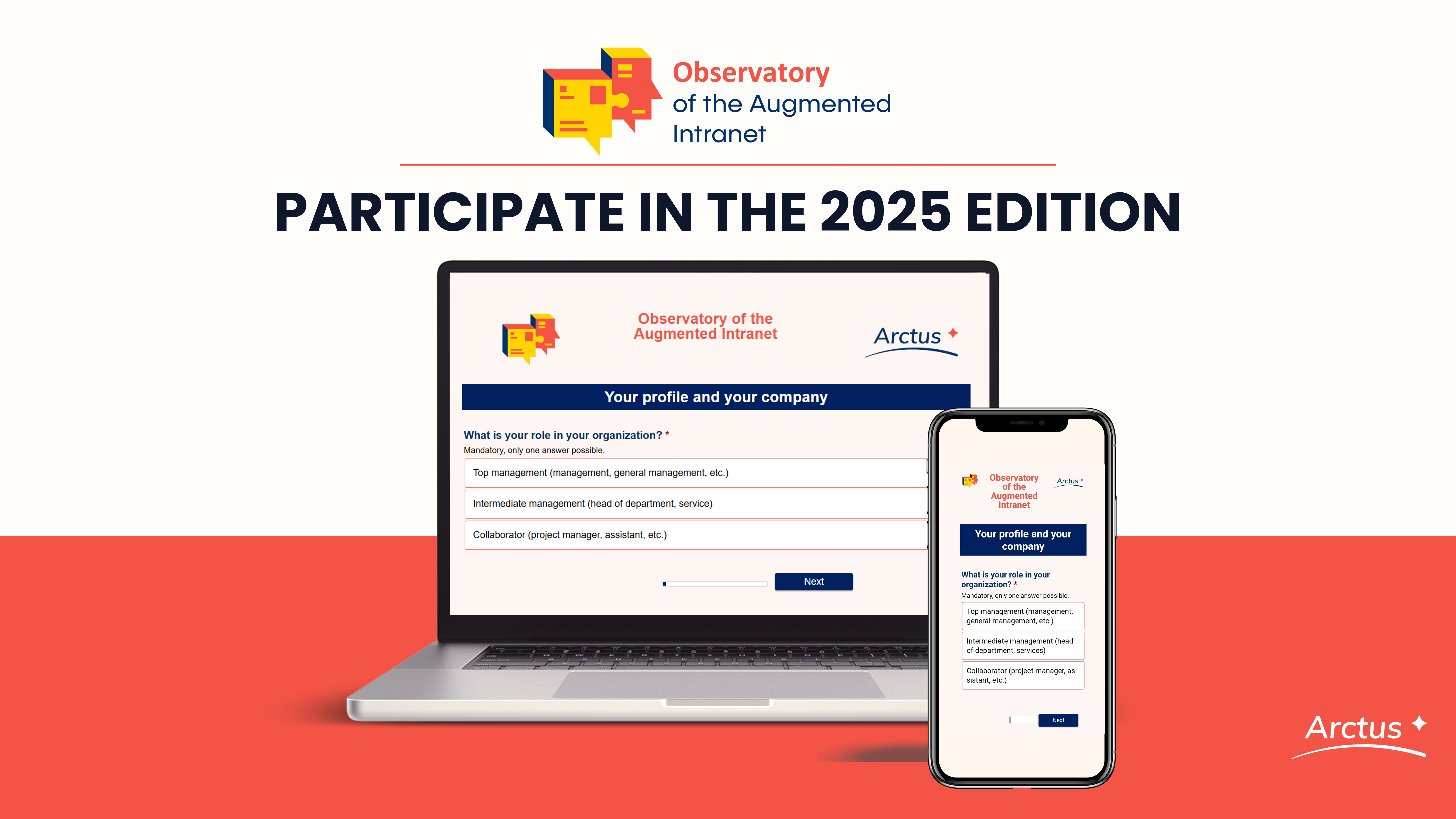4 REASONS TO USE EMOJIS
IN YOUR INTRANET

11 May 2023

The intranet is an essential internal communication tool for your company. However, that doesn't mean it has to be boring or too formal. Emojis have become common communication tools and can help add emotion and personality to your posts. Many website and blog publishers have already adopted this approach successfully. So why not consider using emojis to make your intranet more attractive and engaging for employees?
WHAT ARE EMOJIS AND HOW TO INTEGRATE THEM?
"An emoji is a pictogram, logogram, ideogram or smiley embedded in text and used in email messages and web pages." (Source: Wikipedia). Emojis are text characters, just like punctuation or non-Latin characters. This means that they can be easily integrated into text content.
To add an emoji in any text editor (including the one on your intranet), the easiest way is to use the keyboard shortcut [Windows] + [.] (in Windows 10, press the Windows key, then the dot key). This will open an emoji picker allowing you to browse, select and even search for a specific emoji (see a complete tutorial here)
Once clicked, the emoji will be added to your text. For the complete list and explanation of the meaning of emojis, you can visit the Unicode web page.
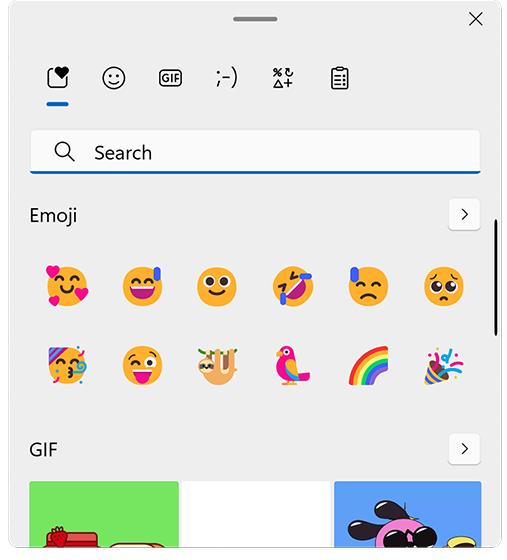
PROVIDE VISUAL INDICATORS
Like images, emoticons tend to be eye-catching. With their bright colours, they contrast with the black and white text of the paragraph.
If you need to emphasise something in your text, you can simply add an emoticon at the beginning or middle of a sentence.
Pictograms are also useful for shortening the amount of text needed to convey ideas. The use of emojis can be very useful for the following:
📷 : John Doe
☎ : +33 200 67 87 XX
📧 : john.doe@mail.com
| 🔧,🛠,🚧, ⚙ | ➡ Maintenance | 🌍,📍,🧭 | ➡ Location |
| ☎,📞,✉,📧 | ➡ Contact details | 📎 | ➡ Attachment |
| 📢, 🔔 | ➡ Announcements, notifications | ❗,⁉ | ➡ Important, critical, question |
| 📆,⏰ | ➡ Date and time | 🖱,🖥 | ➡ Call to action, click here... |
| 📌 | ➡ Please note | ♻ | ➡ Environment, recycling |
| 🔒 | ➡ Information or private access | 📃📰 | ➡ News, latest information |
| 💡 | ➡ Idea, advice | 💬🗨 | ➡ Discussion, conversation |
| 🔎,👓 | ➡ More information, search | ✒ | ➡ Author |
| 🎯 | ➡ Goals | 🎬, 📷 | ➡ Photo/video credit |
| 🏆🎉 | ➡ Celebration | 📗📘📙 | ➡ Knowledge base |
STRUCTURING YOUR CONTENT
It may not be the first use that comes to mind, but some emojis can be a great addition to your standard text editor bullet to structure your content. They add the ability to use colour coding in bullets or more visual numbered lists.
Keep in mind that when we read online, we tend to skim the content before reading in detail what we find useful. Structuring your content, using paragraph headings, text formatting (bold, italic, underlined), bullets and now emojis are very important to facilitate the user experience.
Some good structural emojis:
- Circles
- Squares
- Numbers
- Arrows or pointing fingers
- Ticker, cross and thumb
(for things to do
and not to do)
- Circles
CONVEYING EMOTIONS AND REACTIONS
The primary intention of emoticons is to express emotions in a shorter and more impactful way. If a picture is worth 1,000 words, an emoticon can easily replace a few sentences. Emojis can indicate to the reader the state of mind in which they may be interpreting the information.
⚠️ Warning: Emotional emojis can be interpreted in many ways. This is also true for hand signs, which can have different meanings around the world. Always use them when you know they will not be misinterpreted and avoid using an emotional emoji without context.
Some good emotional emojis:
- Good and bad 👍👎
- Faces of emotion 😄😀😉🤭🤩🥳😕😥
- Weather ☀🌤⛅☁🌩🌧⛈⚡
- Hand signals 👋👏🤝🤞✌👌👍👎🤲🙏
- Symbols ❤ 🧡💛💚💙💜🤎🖤🤍💔💥💢💫
- The people: 👨🎓👩🎓👩🏫👨🏫👩🔧👨🔧👩🏭👨🏭🦸♀️🦸♂️🙋♀️🙋♂️👩🦽👨🦽🏃♀️🏃♂️
BRINGING IN A BIT OF FUN
Some examples of appropriate topics for using emojis:
-
-
-
-
-
Promoting an event
Celebrating success
Inviting people to respond to an initiative
Congratulating colleagues on achievements
- Etc.
-
-
-
-
WANT TO KNOW MORE?
Do you know which emojis were the most used in 2021? Here are the top 10: 😂 ❤️ 🤣 👍 😭 🙏 😘 🥰 😍 😊. More information on the frequency of emojis on the Unicode web page.